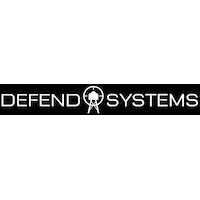Sessions & PresentersBLOCK #1 Are iPads Worth the Trouble? This session will look at data that has studied the effects of iPads on literacy. iPads are being used in virtually every school. Are they worth the investment of time and resources to integrate them into our pedagogy? Presenter: Sean Corcoran - Brainerd Baptist School Audience: Administrators, IT Directors, Tech Integrationists
BLOCK #1 The Benefits of Using Web-based Social Annotation Learn all about the advantages of web-based social annotation platforms like hypothes.is, platforms that help teachers school their students in the fundamentals of text annotation. Use this versatile tool to guide student reading, encourage scholarly group interaction, and track student annotations. Use the available Public forum or create a private group. It's educational and fun (I'm not kidding; it's fun)! Presenter: Jonas Holdeman - Memphis University School Audience: Middle/High School English, History, Humanities Teachers - Anyone Who Might Use On-Line Text
BLOCK #1 Best Practices for an Online Course Program High school online classes are becoming more common. For this reason, it is essential to make sure you have cacompetences for your course itself, and also have standards for reviewing online course design. The design of the course impacts the student's progress and success. This session will cover helpful hints as you function as an instructional designer with students as the focus. Presenters: Donna Brasher & Kristi Reynolds - Lipscomb Academy Audience: Upper School Teachers, Division Heads and Tech Integrationists
BLOCK #1 Competency-Based Grading Traditional grades are based on an assembly line model of quality assessment, but we all know students are not an assembly line. Learning is a process, not a product. It takes time, experience, and failure. Competency-based assessment practices attempt to provide a more accurate representation of a student's learning by focusing on authentic demonstration of skills and a dynamic, not static, grading system. In this session, participants will learn about one teacher's attempt to transition to a competency-based grading system and its successes, failures, and changes that will be made going forward. Presenters: Drew McConnell & Jesse Savage- Lipscomb Academy Audience: Upper School Teachers and Division Heads
BLOCK #1 The Flip Side: Exploring the How and Why of Reverse Teaching Have you ever thought about flipping your classroom? Did it seem like a good idea but you weren't sure how to implement it? In this session, we will explore why a flipped classroom is beneficial to both teacher and students. Additionally you will learn how to use this model of teaching to streamline processes and use classroom time for active rather than passive learning. You will learn effective techniques to implement reverse teaching using EdPuzzle, a web-based video assessment tool that gives teachers tools to use video to flip their classrooms. Presenter: Katie Decker - Christ Presbyterian Academy Audience: Middle/Upper School Teachers and Division Heads
BLOCK #1 Go on a Wild GooseChase GooseChase is an app created for anyone to use on a scavenger hunt. It is perfect for class use during school and perfect for family GooseChases on the weekend. Come participate in a GooseChase during this session and find out how easy it is to create and use. You can create text, image, video challenges and GPS location check-ins for anyone with a smartphone or iPad. Please download app before this session so we can start chasing early. Presenter: Mark Littlefield - University School of Nashville Audience: Lower/Middle School Teachers
BLOCK #1 How to Manage, Monitor, and Conquer Social Media for Your School! Social media is kinda feels like drinking out of a fire hydrant! It is a lot to take on so quickly... but it is really important in communicating what is going on at your school! Whether that is to your internal audience of parents and/or faculty and staff or to an external audience looking to choose your school - we will discuss some success strategies in making sure that you succeed in your effort to represent your school on social media and how to not go crazy! Join us for some take home tips for everyone. Presenter: Libby Alvarez - Lipscomb Academy Audience: Administrators, Teachers, Communications, All
BLOCK #1 Making Your Classroom Accessible With Office 365 Preparing students with learning differences to be self advocates begins with teaching them software that make learning accessible to them. This session will look at many of the new features in Office 365 and free tools for students and teachers to make learning more accessible. Presenter: Bryan Berretta - Bodine School Audience: K-12 Teachers, Technology Integrationists
BLOCK #1 Self Regulation for Children (Part 1 of 2) This session is no longer an option.
Block #1 SEL Toolbox – Overview of SEL, Games, Activities, and Lesson Ideas 'SEL' - It's a buzz word in education right now. How do we make sense of what SEL looks like in action in our classrooms when we already have a long laundry list of standards to teach and make sure students master? In this session, we will dive into what SEL is, the 5 competencies, and create 'toolboxes' filled with SEL games, activities, and lessons for you to take back to your classroom and implement! Presenter: Elizabeth Derck – The Oak Hill School Audience: K-6th Grade Teachers, Administrators, Guidance Counselors
BLOCK #2 Breaking the "Bad Tester" Claim: Fostering Growth Mindsets through Standardized Test Preparation "I'm just a bad tester." This seemingly trite claim may indicate a deeper-rooted belief that a student sees their performance as a fixed variable over which they have no control. At Hutchison School, Bonner Williams (Data Analyst/Test Prep Specialist) works with students to provide data-driven test preparation centered around principles of growth mindsets. In this session, she'll discuss specific actions taken in her work with students and her plans for future growth. Presenter: Bonner Williams - Hutchison School Audience: Upper School Faculty and Administrators
BLOCK #2 Getting Started with Cardboard -- Low-Tech MakerSpace Come figure out the best tools to start cutting and gluing cardboard in your classroom or makerspace. Learn about the simple tools and activities to get started with grades K-4. Presenter: Mark Littlefield - University School of Nashville Audience: K-4 Teachers
BLOCK #2 High Performance/Low Touch Networks for Excellent Digital Learning Experiences Schools are embracing digital learning, issuing laptops and tablets, and building out smart spaces not only for collaborative learning, but to support campus safety initiatives. Legacy Wi-Fi networks struggle to connect every device, and education IT professionals need a network that does not require constant management. Aruba solutions implemented and managed by Central Technologies provide the right scale, reliability, and enhanced security to deliver an intelligent network that empowers and protects students and teachers. Presenters: Monica Farner, Robert Stewart, Wanda Williams - Central Technologies, Inc. Audience: IT Directors
BLOCK #2 Media Arts – Equipping Students to Become Digital Storytellers Are you interested in launching a Media class at your school? Come hear how our program allows students to express their creativity by becoming visual storytellers, while also equipping them to decipher and navigate within our digital world. Our students collaboratively write and direct feature films, design commercial messages with targeted audiences for our bi-weekly news broadcast series, explore copyright law by producing elaborate music videos, and give back to our community by creating public service announcements for local companies and individuals. Samples of student work will be shown, as we analyze how this program effectively prepares students for jobs that require problem solving, creative thinking, attention to details, and collaboration. Presenter: Michael Ellson - Christ Presbyterian Academy Audience: Upper/Middle School Technology/Arts Teachers & Administrators, Tech Integrationist
BLOCK #2 The Outdoor Classroom: Making it A Reality! In this workshop participants will discover ways to create an outdoor space/classroom, where students can be immersed in nature play and gardening. Come discover how a landlocked preschool took a small piece of yard and transformed it into an outdoor classroom. Participants will learn how to develop curriculum that will engage students in the outdoors and how to gather resources to support learning in nature. Also, examples and ideas to help you on your journey. Presenters: Cynthia Burnett, Kelsey Beagle, Deborah Lowe - Grace-St. Luke's Episcopal School Audience: Early Childhood Teachers & Division Heads
BLOCK #2 Parent News -- Let Parents Know the Amazing Things that are Happening at Your School How do you communicate all the positive things that happen during the school week? Parents love seeing their student in pictures and video and hearing about all of their great learning experiences. How can you make this happen without hours and hours of work? Learn how we use Google forms to collect information and send out a professional news piece each week. Presenters: Libby Alvarez, Donna Brasher, Courtney Koch - Lipscomb Academy Audience: Communications, Administrators, Teachers
BLOCK #2 Self Regulation for Children (Part 2 of 2) This session is no longer an option.
BLOCK #2 Using Microsoft OneNote© in the Middle School Classroom Getting up and running with One Note can require a bit of a learning curve. In this session, a science teacher and a social studies teacher will discuss their experiences using One Note in their 7th-grade classrooms. Presenters will show attendees how they set up One Note notebooks for their classrooms and will help get others get started using this powerful collaborative tool. Presenters: Bo Chamberlain & Trey Joyner - Baylor School Audience: Middle/Upper School Teachers Interested in Using MS One Note in a Classroom
BLOCK #2 Wi-Fi 6: What's Fact, What's Fiction, and What's Marketing-Hype Wi-Fi 6 (802.11ax) is the biggest shift in wireless technology in the last decade. As clients begin to be released, IT Directors need to be prepared for how it will impact their networks. Bradley will discuss technical changes for deployment strategies, how it differs from 802.11ac, and what benefits clients will see. Presenter: Bradley Chambers - Brainerd Baptist School Audience: IT Directors
BLOCK #3 Creating Augmented Reality Spaces with Coding and Merge Cubes Middle and high Schools students spend hours playing video games or watching videos of others playing video games. Why not flip that and turn your students into creators of digital scenes and action with Augmented Reality and Coding?! In this session you will experience how to use basic block coding to create augmented reality spaces that are triggered with the Merge Cube and iPads. Please bring your laptops to participate and create. Presenter: Jennifer Krzystowczyk - The Ensworth School Audience: 4-12th Grade Teachers and Tech Integrationist
BLOCK #3 Curiosity, Adventure, and Thought: Stepping Out of the Classroom and into the Community This session will explore an experiential learning event for our 5th grade students at Brainerd Baptist School. Students select from a wide array of course topics led by BBS teachers in conjunction with local members of our community. The time off campus also allows students to explore a curiosity or learn more about a specific topic of interest. In addition to learning something new, students create some fantastic memories with their teachers. Presenter: John Creed - Brainerd Baptist School Audience: Lower/Middle School Teachers or Administrators
BLOCK #3 Design Thinking 101 -- Learn by Doing (Part 1 of 2) In this session, participants will explore the framework of design thinking and it's powerful application within the classroom. Participants will get hands-on as they go through a design thinking challenge to build empathy, cultivate a connection to their user, and develop a rapid prototype. Come ready to learn, think, and make! Presenter: Nathan Kraai - The Oak Hill School Audience: K-8 STEAM Teachers, Tech Integrators
BLOCK #3 Interactive Classroom Showcase (Part 1 of 2) Join us for an interactive classroom showcase. Rotate between stations to explore 3D printing, Labdiscs portable science labs, Lenovo Mirage virtual reality, Padcaster's green screen and more. This is a hands on showcase to increase understanding of these interactive tools. Presenter: Sara Smith - Central Technologies Inc. Audience: All
BLOCK #3 IT Directors' Roundtable (Part 1 of 2) Join other IT Directors for beneficial conversations based around IT issues at independent schools. Facilitator: Jason Hiett – IT Director at Ensworth School Audience: IT Directors
BLOCK #3 Process Over Product / Design Thinking Interested in learning more about Design Thinking? Give your students the freedom to focus on the process, problem solve and engage deeply with their learning experience. Discover teaching strategies to empower your students and guide them as they build new skills as innovators and construct their own learning. Presenters: Libby Alvarez, Donna Brasher, Drew McConnell - Lipscomb Academy Audience: Upper School Teachers
BLOCK #3 Schools and Parents Partnering for a Healthy Tech Balance Rather than lamenting our elementary students' overuse or unhealthy use of technology, parents and schools can partner and develop common responses that reflect mutual goals for children. Parents need quality information regarding best approaches to evaluating and monitoring their children's technology use. This session will discuss ways to use parent/school common technology goals to build better partnership on behalf of students. Presenter: Katherine Koonce - The Covenant School Audience: PS-6th Administrators and Teachers
BLOCK #3 Tour Builder: Creating Map Stories Learn how to use Google's Tour Builder to guide students to create interactive story maps. This tool allows you to connect places on a map with photos, text, and/or videos. The resulting story can be viewed in google earth in an engaging visual presentation. Presenters: Ginann Franklin & Jennifer Salgado - Currey Ingram Academy Audience: Middle/Upper School Teachers, Librarians, Tech Integrationists
BLOCK #4 Crafting Classroom Culture with Class Dojo Revolutionize the environment of your classroom with ClassDojo. ClassDojo seamlessly integrates behavior management, data analysis, and a suite of classroom tools like timers, instructional visualizers, and group makers. Throw away the popsicle sticks because there's a random-student picker; ditch the paper attendance log because you can track absences, tardies, and early dismissals; keep your communication secure by sharing class and student stories and communicate with parents directly through the app. Presenter: Ian Mullins-Zugelder - Christ Presbyterian Academy Audience: Lower School Teachers and Administrators
BLOCK #4 Design for Environmental Survival This session has been cancelled.
BLOCK #4 Design Thinking 101 -- Learn by Doing (Part 2 of 2) In this session, participants will explore the framework of design thinking and it's powerful application within the classroom. Participants will get hands-on as they go through a design thinking challenge to help solve a real issue. Come ready to learn, think, and make! Presenter: Nathan Kraai - The Oak Hill School Audience: K-8 STEAM Teachers, Tech Integrators
BLOCK #4 Experiencing Curriculum and Service Learning PCA has begun an experiential learning experience for juniors and seniors that rotates a trip to Europe with a trip to Guatemala. This ensures students have the opportunity to both experience the history they have studied in our classical curriculum as well as to experience the underlying mission of life long service stressed at PCA. Students come away from these cultural diverse experiences with a sense of what dedication and community can accomplish over time. Presenters: Kelley Pujol, Heather McMurry, Misty Keninitz - Providence Christian Academy Audience: Upper School Teachers and Administrators
BLOCK #4 The Flip Side: Exploring the How and Why of Reverse Teaching *** This session has been moved to Block #1. ***
BLOCK #4 Interactive Classroom Showcase (Part 2 of 2) Join us for an interactive classroom showcase. Rotate between stations to explore 3D printing, Labdiscs portable science labs, Lenovo Mirage virtual reality, Padcaster's green screen and more. This is a hands on showcase to increase understanding of these interactive tools. Presenter: Sara Smith - Central Technologies Inc. Audience: All
BLOCK #4 IT Directors' Roundtable (Part 2 of 2) Join other IT Directors for beneficial conversations based around IT issues at independent schools. Facilitator: Jason Hiett – IT Director at Ensworth School Audience: IT Directors
BLOCK #4 Projects and Games to Take Your Social Studies from Humdrum to Hello! Games and Projects to Transform Your Social Studies ClassGames and projects help to make the Social Studies classroom come alive. This session will offer practical strategies to take history lessons from humdrum to HELLO! We will share hands on, real time, and exciting ways to take your class from boring to Gucci. Come with an open mind and a playful spirit to share the joy of teaching Social Studies to middle school students. Presenters: Dita Rose & Rose Freeman - Currey Ingram Academy Audience: 4-5 Grade Teachers
Block #4 Using Robotics as a Seed to Start a Campus-Wide, Student-Led Culture of Innovation Three years ago, FRA started a competitive robotics program, which led to a transformation at our school into a broader culture of innovation, including the development of a state of the art Innovation Lab that serves both our students and students of MNPS schools through the FRA Summer Innovation Institute. Herein we will discuss our journey and also why a competitive robotics program is not optional anymore, but a mandatory vehicle for the maintenance of our culture of innovation. We will provide practical advice on how to develop and sustain a high-level student-driven robotics program. Ample time will be allowed for Q&A. Presenters: Kelly Huddleston & James Weeks - Franklin Road Academy Audience: 7th-12th Grade Teachers, Tech Integrators |